Viper NT Trouble Shooting Guide
How to set up and run Viper NT Fog Machine:
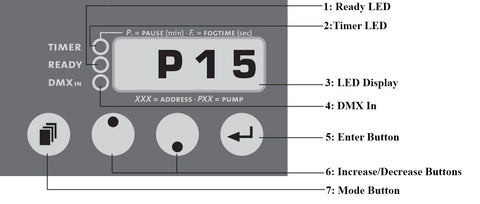
Operating a Viper NT Fog Machine
1: Place the machine on a flat, level surface.
2: Connect the Power Cable to an outlet and the Fluid Line to a bottle of Look Solutions Fluid
3: Wait for the Ready LED Light to turn Solid Green, this means that the machine is fully heated and ready to use.
OPERATING THE MACHINE IN MANUAL MODE
i: Ensure that the Timer LED is NOT lit
ii: Modify the settings by pressing the Mode Button to cycle through the settings and pressing the Increase/Decrease Value Buttons
P##=Pump Speed. This value (between 1% and 99%) controls the amount of fog produced.
###=DMX Address. This value is used for DMX control boards.
OFF=Machine Power. Pressing the Enter Button when this item is selected will turn off the machine.
iii: Press the Enter Button to turn on the pump and begin the flow of fog.
iiii: To Turn off the pump, press the Enter Button again.
OPERATING THE MACHINE IN TIMER MODE
i: Press and Hold the Mode Button for about Two Seconds until the Timer LED turns red. This means that the machine is now in “Timer” Mode.
ii: Modify the settings by momentarily pressing the Mode Button to cycle through the settings and pressing the Increase/Decrease Value Buttons
P##=Pump Speed. This value (between 1% and 99%) controls the amount of fog produces.
P.#.#=Pause Time. This controls how long the machine will wait before it begins producing fog. The first number is Minutes the second number is 1/10 minutes. For example, if a pause time of 30 seconds is desired, set the P.#.# value to P.0.5
F.##=Fog Time. This value (between 1 and 99) controls the amount of time the fog is produced each cycle.
ESC=Escape. Pressing the Enter Button while this option is selected will turn OFF “Timer” Mode and go back to “Manual” Mode.
iii: Press the Enter Button to begin the timer, the Timer LED will begin flashing. The machine will wait for the set Pause Time, then will pump fog (at the set Pump Speed) for the set Fog Time, then will cycle back and pause again, repeating the cycle until the machine is turned off.
iiii: To turn off the pump, press the Enter Button again. The Timer LED will go back to being solid.
Notes
*Some machines might have trouble starting/fogging when set to low Pump Speeds. If your fogger isn’t starting, try setting the P## value higher.
*Some machines might “spit” when the Pump Speed is set to a value lower than 30. If spitting occurs, try turning the P##value higher.
*Running the machine at high Pump Speeds for extended periods of time will cause the machine to slow down and limit the fog output. a Pump Speed value of 48 is generally the “perfect” setting, allowing the machine to output continuous fog without having to slow down or stop to re-heat.
Frequently Asked Questions
Q: Is it safe to inhale fog from a Viper NT machine?
Smoke/fog from a Viper NT machine, like our other fog machines at Roger George, is generally safe to breathe. Look Solutions fluid is a water-based glycol fluid so it’s non-toxic; however, it is common for some people to have bad reactions to the fog. Everyone handles smoke/fog differently, some people can be immersed in the densest fog for hours without even a cough, while others are easily irritated by the lightest of hazes. It’s impossible to tell how you or your crew will react to the fog until exposure occurs. If someone has a bad reaction to the fog, get them to a well ventilated area, away from any smoke or fog.
Q: What type of fog fluid can I use in my Viper NT?
A: You should ONLY use Look Solutions Fluids in your Viper NT Fogger. We sell three types of Look Fluid that are compatible with these machines: Look Quick Fog Fluid, Look Regular Fog Fluid, and Look Slow Fog Fluid. DO NOT use Look Tiny Fluids in your Viper NT, these fluids are intended for the Tiny-Fogger line only.

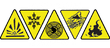

Leave a comment